How a pathway looks on screen
Here we have six pathways listed for the BEST module. We’ve clicked on thefourth pathway so we can see the areas contained inside it.
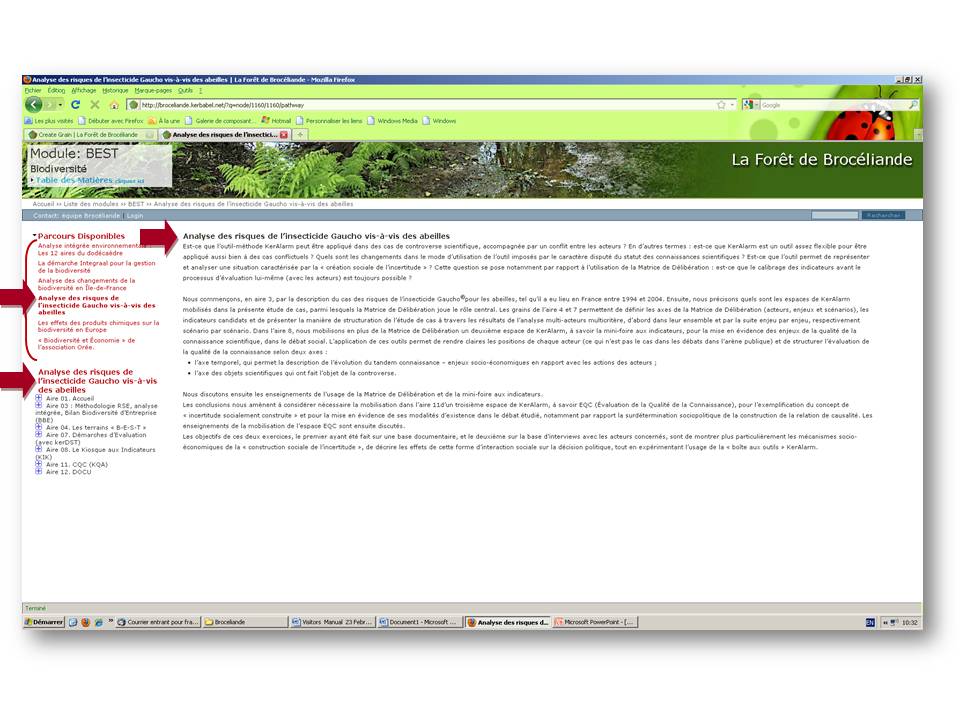
When we click on Area 1 we see its contents (Grains) presented in a certain order. We can see a list of related grains on the right which we can click and explore. We can also see what sort of relationship the information in the related grains contains.
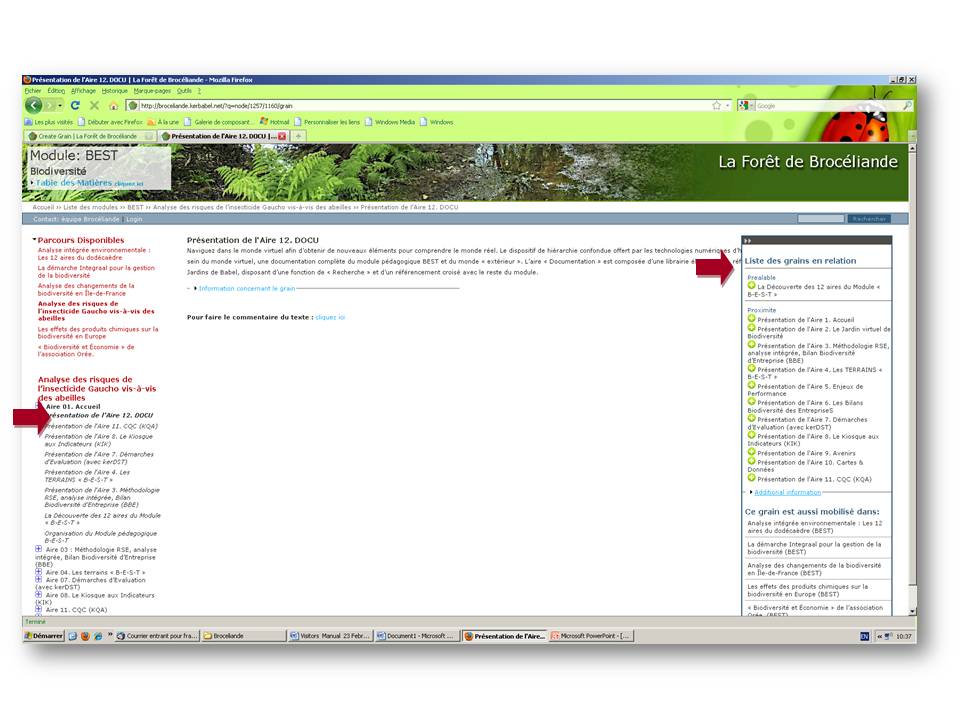
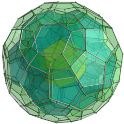 You are in ePLANETe >
You are in ePLANETe >


