What's a Module and how does it work?
The Forest of Brocéliande content is divided up into study themes (Modules). Within each module there are Areas with many individual pieces of knowledge - GRAINS. Grains can be autonomous or related to each other.
Some grains have support materials (fruit) attached to them via hyperlinks to where they are stored. Many of these materials are not stored on this site but with individuals or other learning institutions. You are not charged to learn from these materials or to download them. The material on this site is made freely available for the benefit of all visitors.
Navigation throughout the site is via pathways chosen by you, working through a table of contents of the site or studying material freely as you wish.
First steps 
Here is your Welcome page. Log in with your user name and password. If this is your first time on site, please contact us and we’ll provide that information for your future visits. Use the Contact button (blue strip) on the home page for this and other queries.

Note the blue hyperlink to the list of Modules.
If you don’t want to register that’s Ok but we suggest you register so that any communication on updates to the site and other news can be sent to you.
Make your way to the list of modules. Click on the hyperlink on the Home page to the List of Modules and you will see this list of study themes. Here you can see the Modules or fields of interest available.

There are currently FIVE themes/modules. They include Agri-gnostics which looks at sustainable agriculture, BEST which specializes in biodiversity, CXDD which investigates the complexity of sustainable development, A Guide to using this site and the fifth is ZC which concentrates on coastal zones.
Click on the BESTmodule. Here it is.
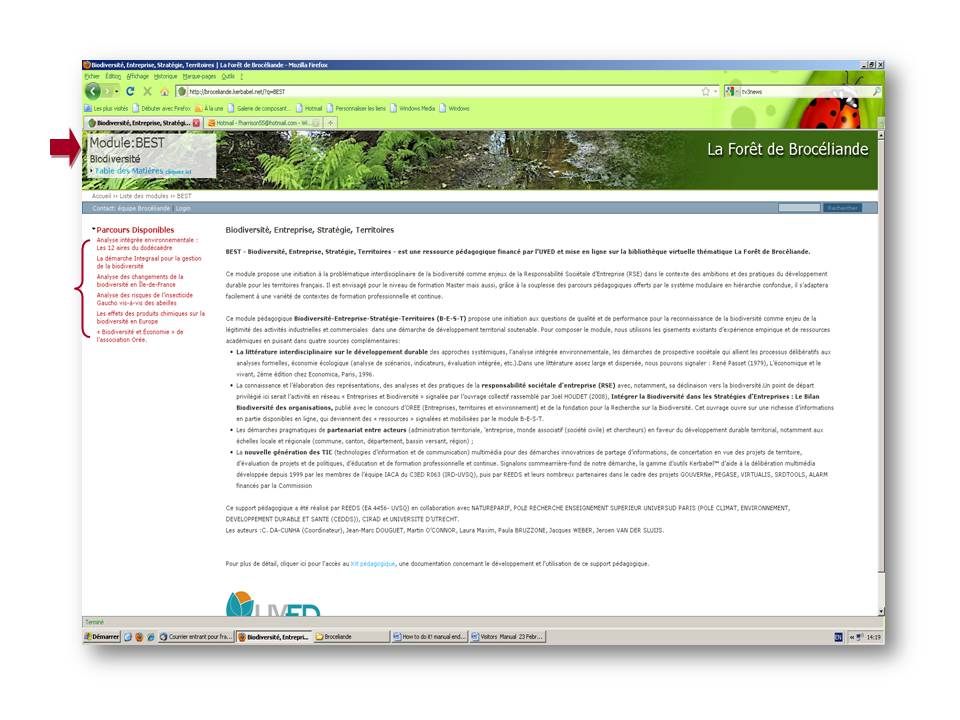
We are reading the welcome page of the module. You can see a description/summary of what it’s all about and the various components of the module
- You can see which Module you are in
- You can see a Table of Contents which expands when you click on it
- You can see some guided Pathways (in red) for studying the material in an effective order
We have clicked on the first recommended Pathway “Analyse intégrée environnementale : Les 12 aires du dodécaèdre because we’d like to follow a recommended progression of learning rather than explore freely through the Table of Contents. Scrolling down we can see that there are 12 Areas.

Let’s click on the little cross beside the first AREA… we now see all the GRAINS in that AREA

We clicked on the first Grain within Area 1 on our chosen pathway. This grain is of interest to us. It also has three related grains (links to them on the right-hand side).

Let’s travel a different pathway to visit an AREA and then a GRAIN which also has other grains related to it. Remember, grain relationships deepen your knowledge of an issue or concept. Pathway 3, Area 8. Grain 1.

On the right side you can see a list of related grains which you can access by clicking on them. Note that these say what sort of relationship they have. There is also a Fruitattached which you can click on. So, we’ve explored a pathway consisting of a set order to AREAS and the GRAINS contained in them and the related grains and a fruit chosen for you to connect to.
Sometimes you might just want to see a list of what’s included in a module and decide to click on AREAS and GRAINS in any order you choose. You can do that by dropping down the Table of Contents menu. Click on the blue instructions.
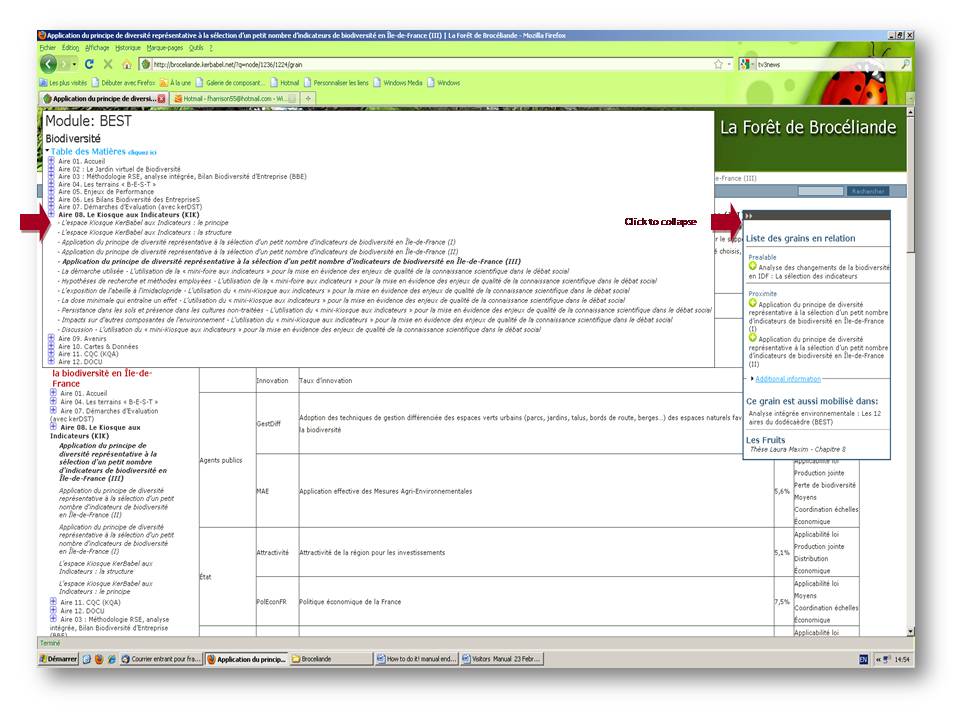
Here are the Areas and we’ve used the same example to show the list of grains.
If you find the grain-grain relationships panel annoying you can click on it to collapse it. This makes it easier to read the grain content.
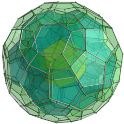 You are in ePLANETe >
You are in ePLANETe >


