First steps
First steps
Here is your welcome page. Down the left-hand side you can see the Modules or fields of interest available. Log in with your user name and password. If this is your first time on site, please create your own and we’ll store that information for your future visits.
There are currently FIVE themes/modules. They include Agrignostics which looks at sustainable agriculture, BEST which specializes in biodiversity, CXDD which investigates the complexity of sustainable development, A guide to using this site and the fifth is ZC which concentrates on coastal zones.
There is a Tab on the welcome page titled Edit. Please do NOT use this. It is only for the use of the WebMaster when creating and amending key portions of the site.
To satisfy your curiosity, here’s what it looks like. Please do not amend any fields.

Go back (use the top green back-button) and click on the BEST module
Here it is. We are reading the View tab. You can see a description/summary of what it’s all about and the various components of the module

- You can see which module you are in
- You can see a Table of Contents
- You can see some guided pathways for studying the material in the optimal order
Still at the BEST Module we are going to click Edit.
That is because we wish to amend material that we’ve inserted concerning the Module – BEST
Having clicked Edit we are ready to amend the fields. Work your way down in the order as follows…

Continue down the page, filling in the fields as you go.
- The Title is the full name of the Module
- The name of the module is its Acronym. The module may be an existing one or a new one you are creating
- Module description- describe the key elements, problems, partners
- Some minor fields may not always be required but make sure you fill in the ones which are Bold Black in title
The Admin Dashboard – engine room of the site
This is where modules, grains, pathways and fruit can be entered and connected. It can provide a list of the modules, grains, pathways and fruit and also comments from users who may have web issues with the site.
It also allows easy navigation to maintenance areas for users and assistance on creating modules and user accounts. You can access the Dashboard from the Home page. Click Admin Dashboard in the Welcome page menu left-hand side of the page.
If ever you get lost in the forest, head for the Admin Dashboard.
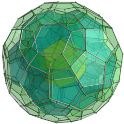 You are in ePLANETe >
You are in ePLANETe >


