User settings and other functions
 Let’s explore the behind-the-scenes stuff. This is accessible from the Admin Dashboard. Here’s a quick overview. You will find more detailed information on administration of the site and content management in the Appendices.
Let’s explore the behind-the-scenes stuff. This is accessible from the Admin Dashboard. Here’s a quick overview. You will find more detailed information on administration of the site and content management in the Appendices.

As an administrator or contributor you can check the list of all site content (grains[left]
and fruit [below]).

From the Dashboard click on the User-related data menu and from there My Account. That page has two tabs; view and edit. Click Edit. Changes should rarely be necessary – most likely if you change your email address.

You can see the default settings. This helps us to keep control of access to the site and usage. Welcome emails can be modified here in the user email settingssection.
You can also see a list of users. This is only visible to site administrators.

You can check what the visitors see and what details are behind the functioning of the site content.
Checking the content management

You can edit the content of the grain, summary or fruit. You can also see the zones of information which relate to the grain and which provide background information for the site administrators and contributors.

Post settings
Rebuilding permissions for posts. This will not be required often.

Taxonomy
This example describes the taxonomy of MODULE

Adding terms to the Taxonomy
Simply fill in the blanks and click SAVE.

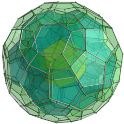 You are in ePLANETe >
You are in ePLANETe >



