What is a grain?
Grains contain the primary knowledge/concept or key educational idea. There are 12 different forms of meta-information (Zones) which administer each grain. You’ll see these as you fill in the content fields. They are important to the organisation and accessibility of knowledge.
Meta-information
- Grain identity (acronym, title, summary)
- Content
- Links grain to grain
- Language
- Fruit
- Technical Information
- Pathways
- The module
- Sources/Grain pedigree
- Rights and obligations/Conditions of use
- Feedback
- Other
Some grains are related to other grains. Relationships between grains are defined by the grain producer who organises the knowledge. There are cross-language links where grains which are linked are written in different languages.
Basic instructions are at the top of the page. Follow the page sections methodically to complete the process as the fields are laid out on the site.
Author’s note: These 12 zones have nothing to do with the 12 Aires or facets of the Brocéliande dodecahedron. The number is coincidental.
List of grains – welcome to the cauldron
Whenever you wish to check that your own grain has been entered into the system or you want to see what other grains are in the cauldron you can go to the main Admin Dashboard page, Administer grains in the cauldron and click on list of grains with summary in the first menu.
Note that you can see Acronym, Title, Summary, User and date and that these can be modified.
If you click on List of all Grains option in the Administer grains in the Cauldron section of the Dashboard you see this…
Clicking on the List of all grains with summary option in the same section gives you this… and you can search on a particular user who created the grain, if you wish.
If you wish to find a particular grain that YOU have created you can use the filter option
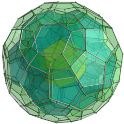 You are in ePLANETe >
You are in ePLANETe >


