How it all looks when it is finished
Here we have two pathways listed. We’ve clicked on the first pathway so we can see the areas and the grains contained inside them. We can see a related grain on the right which we can click and explore.
When you open the Home page you then click on the blue link to the Modules section. You will see a list of MODULES on the left hand side.
1
Visitors decide which one they would like to explore. Perhaps they’d like to start at the first one and work their way down or perhaps they’d like to study them in a different order. It’s their choice. Imagine you are a visitor to the BEST material.
2
At left is a Table of Contents so you can see all the material that will be available. Each item is hyperlinked for you to jump straight to it. Collapse the Table Of Contents.
In red you can see the PATHWAYS. Click on one! You are now on the pathway to learning.
3
On the pathway you have a choice of AREAS. When you Click on an Area you will discover the GRAINS of knowledge that are organised within that area. Click on a GRAIN.
4
Here are the GRAINS available and one in particular. Some of the grains will have relationships with other grains in the Forest (see right-hand panel).
Agrinostics module=Dodecahedron as a method
This section needs more input
The structure of the dodecahedron permits the understanding of sustainable development problems from the point of view of complexity. Therefore information and knowledge are presented in 12 facets or Areas permitting 12 points of entry within an environmental issue or problem under consideration. It considers an issue from differing pespectives
The structure is part of the navigation but also as a meta-method of integrated environmental analysis. It invites the visitor to discover and deliberate on issues from a teaching focus. This method of using Pathways and Grains is used in SMMAAD and also teaching resources such as AGRINOSTICS AND Sustainable development and coastal management. See the section on SMMAAD PART 1.
When you click on AGRIGNOSTICS you will see this screen

You can see the areas contained in the pathway. Let’s visit the first one…Click on Area 4.
Now you can see not only the areas but also the grains of information contained in them as a table of contents. You can work your way through in the order presented (Guided Path) or you can jump about randomly if you prefer. Click on the fourth grain down.
After you have read this grain there is a list of related grainsto follow, via hyperlinks (see above). Note that we have recommended an order to facilitate your study. You can choose to follow that or choose a different order. Clicking on one of the list of related grains will bring up another grain of information eg. Regional agriculture. Grain 7 and Grain 8are related to the case study above via links.
Click on related Grain 7 (hyperlinked).
If you want to go back and explore other Areas and Grains you’ve passed by, use the Back button (green) at the top of the page, eg visit Area 2.
You can edit the pathways
From the Dashboard, click on List of pathways. Once there, choose the pathway you need and click on its Edit label. Having clicked the Edittab just follow the fields.

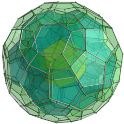 You are in ePLANETe >
You are in ePLANETe >


