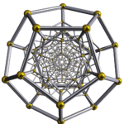K4U Algorithms define a set of variables used for a K4Uevaluation(read help of DST v5 Gallery to get more details).
Build a new K4U Algorithm
Click on "Add content/K4U Algorithm" option of the main menu.
-> create a new K4U Algorithm
K4U profile creation
Each ePLANETe object has a profile. In a complex Gallery, fields of objects may be key features. So it is important to choose carefully some values in order to make the object works as expected.
Key feature field:
Lookup Constant(former variable used for B4U Algorithm. not used any more - archive), defines the mutliplier of the assessment's raw value when no lookup table exist.Indicator Constant(former variable used for B4U Algorithm. not used any more - archive), defines the multiplier applied on any assessment's raw value.Zero constant value(former variable used for B4U Algorithm. not used any more - archive)works as follow: If entered raw value =0 you can take it one level higher in lookup tables by transforming 0 value to the value stated here. If you do not want this operation set it to 0.
As you may observe, there is no Community field. The Method&Tools Gallery is shared once connected and does not require specific access rights except to create new objects.
Build Lookup tables
When a K4U Algorithm is created you may create technical crosslink with indicators to setup Lickert Scale lookup tables.
Open a K4U object and select the "Crosslink" tab, or click the smal icon of the Crosslink block locate on the rightside column. Select "Create crosslink" fieldset, then click the "Les Kik" radio button. Select type "Indicator" or use the search input box to narrow down the "Select node" list. Choose the indicator targeted. Complete the procedure by selecting the "Lookup - Lookup" relation. You may repeat the procedure up to ten times then click "Save crosslink(s)" button. Using the relation "Lookup - Lookup" will create the Lookup table for the indicator. If an other type of relation is selected no Lookup tables are created. If you miss this you must delete the crosslink and create it again with the correct relation type.
Now click the "Buil the Lookup tables" tab. You observe that each indicator crosslinked with the Lookup - Lookup relation has a 12 ranges scale. The value column is the raw value range, the score column is the resulting score of the range. The raw to score value conversion is done before the Weight Constant is applied.
There is no specific order to enter the lookup table values regarding the K4U evaluation. If a lookup table has only zero values it is ignored by default.
Modify, delete K4U Algorithm
Crosslinks modifications is about deleting and recreating the crosslink(we cannot modify a crosslink at the moment). So you must do it carefully and only if you understand the consequences.
Modifying the profile has no consequence at the moment.
 You are in ePLANETe >
You are in ePLANETe >